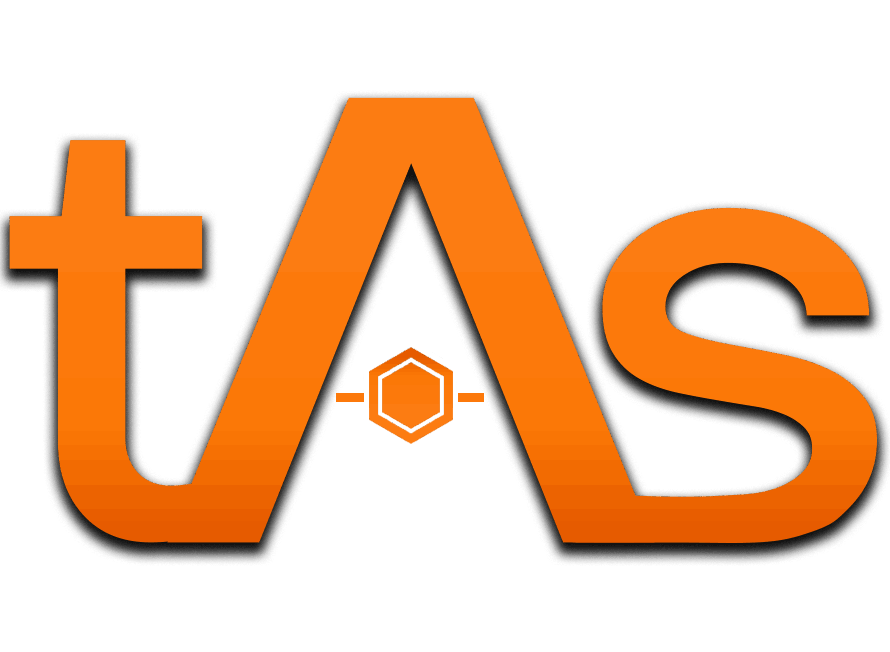How Can I Buy Anabolic Steroids?
The most effective and convenient way to buy anabolic steroids today is through reputable online stores. However, it’s crucial to know your local laws and find trustworthy suppliers to avoid legal or health risks.
 How to Order & Pay
How to Order & Pay
Step-by-Step Instructions
- Place Your Order:
– Add your items to the cart.
– Go to checkout and fill in your details.
– Select your preferred payment method (Cash App, Venmo, Apple Cash, Chime, or Revolut).
– Submit your order. - Check Your Email or Text:
You’ll receive your Order ID and our payment details shortly after placing your order. - Send Your Payment:
Open your payment app and send the exact amount using the information provided. Be sure to include your order ID in the note/reference section.
 How to Set Up & Use Each Payment App
How to Set Up & Use Each Payment App
[/col]
[/row]
[row col_style=”solid” v_align=”equal” padding=”30px 30px 30px 30px”]
[col span=”6″ span__sm=”12″]
 CashApp
CashApp
- Download CashApp from the App Store or Google Play.
- Sign up with your phone number or email.
- Link a debit card or bank account:
Profile icon > Linked Banks > Add Bank or Card. - Send payment to:
Our Provided Account Details
 Venmo
Venmo
- Download and sign up with your phone or email.
- Link your bank or debit card (Settings > Payment Methods).
- Send payment to:
Our Provided Account Details
 Apple Cash (Apple Pay)
Apple Cash (Apple Pay)
- Go to iPhone Settings > Wallet & Apple Pay > Set up Apple Cash.
- Add a card or bank account.
- To Pay: Open Messages > Tap Apple Pay > Enter amount > Send to:
Our Provided Account Details
 Chime
Chime
- Sign up via the Chime app or chime.com.
- Link a bank account if needed.
- Use the Pay Anyone feature.
- Send payment to:
Our Provided Account Detail
 Revolut
Revolut
- Download Revolut and sign up with your phone number.
- Link your bank or card to fund your wallet.
- Send payment to
Our Provided Account Detailsthe linked phone/email.
 Save 10% When You Pay with Crypto!
Save 10% When You Pay with Crypto!
Enjoy an exclusive 10% discount on your order when you pay with Bitcoin (BTC) or Litecoin (LTC).
Follow the steps below to place your order and take advantage of secure, fast crypto payments!
Step 1.
[/col] [col span=”6″ span__sm=”12″]If you don’t have an exchange account or wallet set up already, we recommend downloading the Exodus Wallet app on your phone. Alternatively, you can use Banxa.
Step 2.
[/col] [col span=”6″ span__sm=”12″]Visit our web site, add your desired items to your cart then click the Checkout button.
Step 3.
[/col] [col span=”6″ span__sm=”12″]Fill in your details then click the ‘Proceed to PLACE ORDER‘ button.
Step 4.
[/col] [/row] [/section]
Send the exact amount to the wallet address you will be provided.
You can scan the QR code or click “OPEN IN WALLET” to pay using your preferred crypto wallet.
Your order will be confirmed automatically once the payment is detected (usually within a few minutes).
You have 2 hours to complete the payment before the session expires.
Enjoy a 10% discount for using BTC or LTC as your payment method!