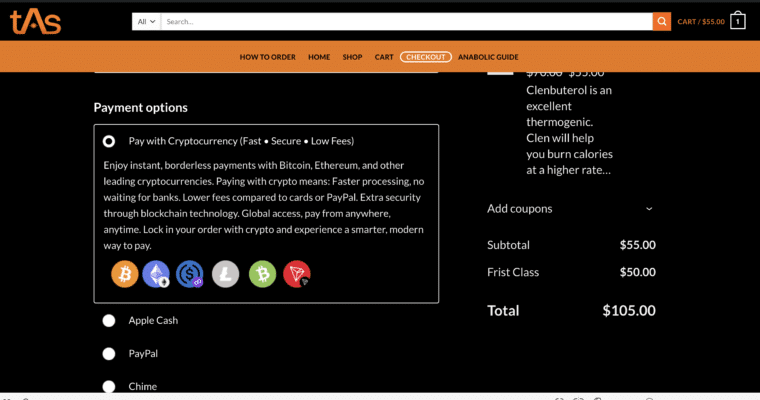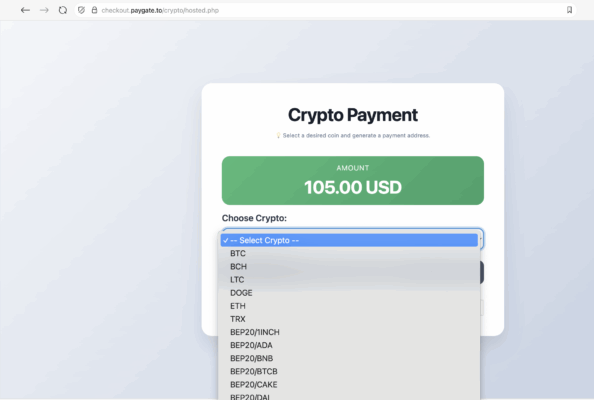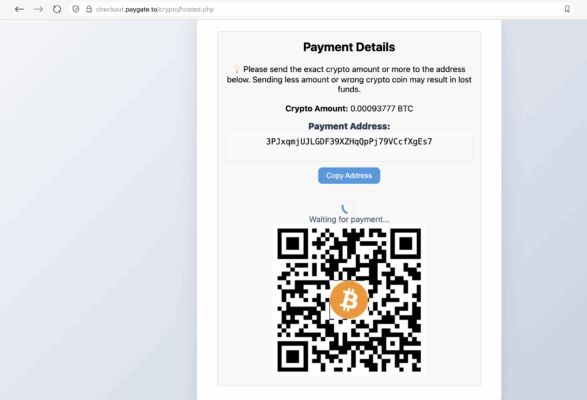How To Order
We accept payments via Apple Cash, PayPal, Chime, and CryptoCurrency.
Here is a step-by-step guide to placing your order, with guides on how to setup your account if you don't already have one.
Set up Apple Cash
-
Make sure you’ve set up Apple Cash in the Wallet app.
-
Your balance will appear on the Apple Cash card.
Watch the video below to help you setup you account.
Sending Money in Messages
You can send Apple Cash to friends and family directly.
-
Open the Messages app and start a conversation.
-
Tap the Apple Cash button (or the Apple Pay icon).
-
Enter the amount.
-
Tap Pay, then Send.
-
Authenticate with Face ID, Touch ID, or passcode.
How To Pay Via CryptoCurrency
Step 1.
If you don’t have an exchange account or wallet set up already, we recommend downloading the Exodus Wallet app on your phone. Alternatively, you can use Banxa.
Step 2.
Visit our web site, add your desired items to your cart then click the Checkout button.
Step 3.
Fill in your details then scroll down and click the ‘Place Order Button‘ button, and you will be redirected to the payment page.
Step 4.
This is what the Payment Page should look like. Select your preferred CryptoCurrency and proceed.
Step 5.
Now copy the “Payment Address” and paste in Banxa. and proceed with payment. Alternatively you can proceed by scanning the QR Code with your Exodus Wallet app on your phone.
Make Sure You’re Verified for Bitcoin
Before you can buy or transfer BTC:
-
Verify your identity in Cash App (SSN, date of birth, sometimes ID + selfie).
-
Enable Bitcoin deposits & withdrawals in the app (this can take 24–48 hours for approval).
Buying Bitcoin on Cash App
-
Open Cash App.
-
Tap the Investing tab (the squiggly line/graph icon).
-
Select Bitcoin.
-
Tap Buy.
-
Choose a preset amount or enter a custom one.
-
Confirm with PIN, Face ID, or Touch ID.
✅ Your BTC is now in your Cash App Bitcoin wallet.
Sending Bitcoin to Another Wallet
To send BTC out of Cash App (to a hardware wallet, Coinbase, Binance, or another BTC wallet):
-
In Cash App, tap the Banking tab → choose Bitcoin.
-
Select Withdraw Bitcoin.
-
You’ll have two options:
-
Scan a QR code from the receiving wallet.
-
Or paste the wallet address manually.
-
-
Enter the amount of BTC you want to send.
-
Confirm with your PIN / Face ID / Touch ID.